How to Excel at Working Remotely – Technology For Today’s Remote Workers
Author: Robyn Bluestein
As the Marketing and Communications Director at Arnold Street Media, Inc., Robyn is responsible for internal and external communications, media relations, event coordination, creative development and social media strategy and development, among other things. She’s also become somewhat of a work-from-home connoisseur thanks to our Work-from-Home Wednesdays.
Working remotely may seem like the dream scenario – jammies and messy hair, quality time with the pooch, flexible hours and no general office distractions. Especially in light of what has been going on globally with COVID-19, it seems inevitable that we may have more businesses and agencies encouraging their teams to work from home than ever before.
A work-from-home schedule means working at your own pace and under your own conditions but can also pose its own set of distractions and limitations. Embracing your space is key and the last thing you want is for productivity to plummet if you don’t have a proper plan in place.
As a freelancer, working remotely can be pretty simple, as you’re on your own time and you call the shots. As a collaborative team, when working from home it is super important to stay connected and engaged as a team. Below we share some of our favourite apps and tips to bring productivity and teamwork to the max while excelling at working remotely.
1. Communication Tools
Communication is key and since you won’t be seeing your boss or co-workers as often, it’s important to check-in frequently. Virtual collaboration and communication tools are the most important tools for a successful remote working strategy and more than ever, collaboration is happening in virtual spaces such as chat apps and video conferencing apps.
Platforms like Slack are designed to keep communication between team members smooth and seamless and allow them to collaborate in real-time. Having “face-to-face” meetings can also help remote employees feel more connected to their colleagues. Meeting platforms such as WebEx, Facetime, HighFive, Fuze, GoToMeeting and Zoom offer screen sharing and video conferencing solutions for teams of all sizes.
Working remotely can get lonely, so it helps if you make a point of chatting with colleagues or clients throughout the day to avoid feeling out of the loop.
2. Collaboration & Project Management Tools
Most projects require teamwork and collaboration. Project management tools help to manage the workflow and progress of each project through the use of assignable tasks, lists and shared calendars. Trello is a program that utilizes visual boards for teams to stay in sync and track progress together. Other great options include Asana, Basecamp, Monday.com and Teamwork Projects. Each has a unique interface and lends itself better to certain industries, project types, etc.. Here at ASM, we love working with Basecamp!
Using collaboration tools allow teams to have full transparency in what each person is working on, edit documents, request feedback and approvals and stay in sync with each other. Dropbox, Google Suite and Google Drive are all programs that offer free and paid versions of their collaborative tools.
Most of these Cloud applications offer Desktop, web-based and mobile versions, so you can download them to your phone and use them anywhere you go. Some can even be integrated with 3rd-party apps, like Slack, Salesforce and your companies’ CRM.
3. Employee Engagement Tools
Company culture is key when you work in Digital Media, and we certainly don’t want working from home to take away from human interaction. After all, making connections and building relationships is what makes us so good at our job!
There are great plugins and bots you can add to your chat tools to help encourage employee engagement and networking. Donut is one of these tools that helps to build company culture. It is a great way for remote workers to get to know coworkers they might otherwise not meet or interact with on a day-to-day basis. Another tool, HeyTaco! allows teammates to recognize and celebrate one another’s accomplishments and praise each other for a job well done. Both these apps can help to boost engagement and morale, no matter where you choose to spend your workdays.
4. Organization & Productivity Tools
The average person spends close to three hours per day reading, reviewing and responding to emails. If you want to minimize this time to allow for better productivity, Superhuman offers the fastest and cleanest email experience around. It offers features like the ability to send later, set follow-up reminders, undo send and see exactly when recipients open your emails and attachments. Another program to help with productivity is Evernote. This app acts as a virtual sticky note, but also helps to keep all your thoughts and memos organized, searchable and synced across all your devices. You can even scan handwritten notes into the app!
5. Health Tools
Working remotely can be stressful or intense at times – especially since the boundaries between work life and personal life can sometimes blur. It’s important to try to remember to shut off every now and then and take a breather. Take the dog for a walk around the block, go for a drive, or grab a coffee. You’ll be more productive and live a healthier life if you do.
There are some great apps that aid in setting aside “you-time” during the day. 7-Minute Workout is an app you can download that has 12 exercises that can be performed in seven minutes, but achieve the equivalent of an hour’s workout. There’s no excuse about not having time to work out with this app!
If calmness and meditation is what you’re after, Calm is the app for you. Take a few minutes to meditate and lose yourself in this relaxing app. Leave your stress and worries behind and return to your desk with a clear mind.
Each one of us approaches productivity differently and what works for one person might not work for another. Consider when you are at your peak during the day, come up with a schedule and routine that you feel good about and stick with it. It may take a bit of trial and error to find the best tools to suit your needs but with the plethora of apps widely available for us to use, you’ll be properly set up for a great remote working experience.